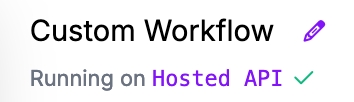How to use a dedicated deployment
Send Inference Requests to Your Dedicated Deployment
Last updated
Was this helpful?
Send Inference Requests to Your Dedicated Deployment
Last updated
Was this helpful?
Please install the latest version of our Python SDK with pip install --upgrade inference-sdk.
When your dedicated deployment is ready, copy its URL:
and paste it to the parameter api_url when initialise InferenceHTTPClient , and that's it!
Please attach your workspace api_key as a query parameter when access these endpoints.
Here is an example for making the same request as above using HTTP API:
After creating your workflow, click on the Running on Hosted API link in the top left corner:
Click Dedicated Deployments to see the list of your dedicated deployments, select the target deployment, then click Connect:
Now you are ready to use your dedicated deployment in the workflow editor.
Here is an example for running model inference, you can find more details in .
You can also access which are listed under /docs, e.g,, https://dev-testing.roboflow.cloud/docs .
A dedicated deployment can also be used as the backend server for running . Roboflow Workflows is a low-code, web-based application builder for creating computer vision applications.